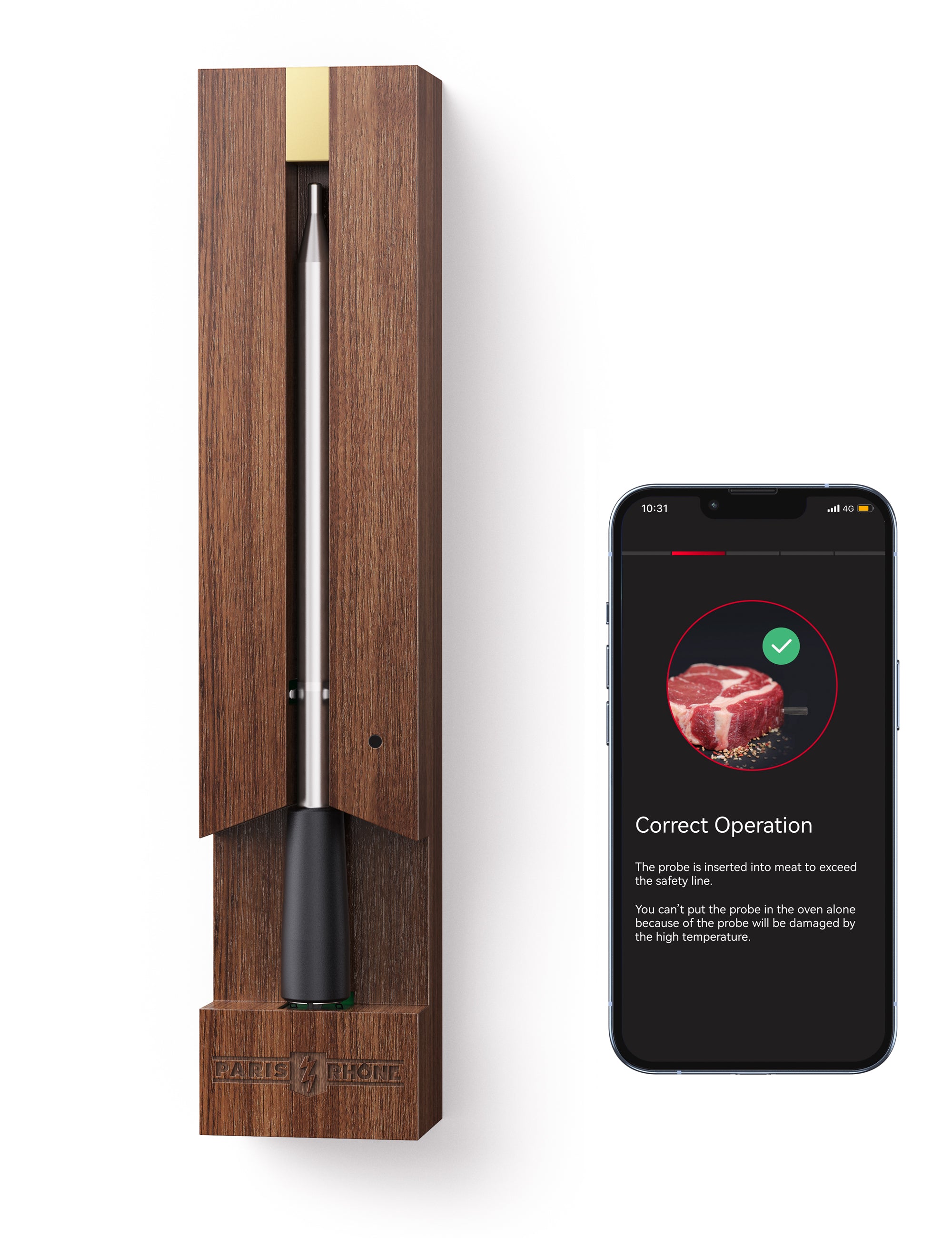Proper care and maintenance are essential to maximize the lifespan and performance of your TV projector. With regular care and simple troubleshooting, you can ensure flawless operation for years of reliable big-screen entertainment.
In this article, we'll deliver numerous practical tips to keep your projector running like new. We'll cover handling and cleaning techniques, maintenance tasks, optimizing settings for various environments, proper storage, and more. By following these best practices, you can reduce the likelihood of problems and costly repairs, giving you more time to enjoy the immersive experience your projector provides. So let's dive in and learn how to care for your TV projector like a pro!
Handling and Cleaning the Projector

It's important to handle and clean your TV projector correctly to ensure optimal performance and maximum lifespan. Follow these guidelines to keep your projector looking and working like new.
When transporting or moving your TV projector, be gentle but firm. Lift it from the bottom using two hands, avoiding unnecessary jostling. Make sure all cables are disconnected first. Carry it upright whenever possible.
Store your projector in its carrying case or box when not in use. The case protects it from dust, scratches, and accidental bumps. Position the lens upright to prevent any debris from accumulating inside.
Dust builds up quickly on TV projector lenses, filters, and casings. It's important to take proper care of your projector to maintain its optimal performance. When not in use, it is advisable to cover the projector with a dust-proof bag to prevent dust particles from entering. Avoid using any cleaning agents, liquids, or sprays on the exterior of the projector. Instead, use a low-lint cloth slightly dampened with water to gently wipe away any dust. For the lenses, you can use an ultra-fine microfiber cloth, lens brush, or a gentle puff of air from a blower to keep them clean. By following these guidelines, you can ensure that your TV projector remains in top-notch condition for long-lasting enjoyment.
For the projector casing, use a slightly damp microfiber cloth to wipe away dust. Gently rub areas with more stubborn dirt. Allow all surfaces to air dry before reconnecting any cables or powering on the projector.
Avoid harsh cleaners and abrasive materials that could damage coatings, plastics, or sensitive electronics. Steer clear of paper towels that can leave behind lint.
With proper handling techniques and regular gentle cleaning, you can ensure your TV projector is in tip-top shape to provide an immersive big-screen experience for many years.
Maintenance and Troubleshooting

Regular maintenance and quick troubleshooting are essential to get the most out of your TV projector. Follow these best practices to avoid headaches and costly repairs.
Perform basic checks every few months as a preventative measure. Clean the air vents and intake filter to keep it running cool. Check all cable connections for signs of wear and refasten any loose connections. Inspect for any output issues like color balancing or keystone correction.
Apply firmware and software updates when available. These fix bugs and compatibility issues, improve performance and even add new features over time. Make sure to read any instructions carefully before performing the update.
To troubleshoot the issue, please first check if there are any other signal interference sources around the television causing screen flickering. Interference sources can include high-powered devices like microwave ovens, electric fans, refrigerators, and so on.
If issues persist, contact the manufacturer's technical support line. Provide details of the problem as precisely as possible. The representative may walk you through additional troubleshooting steps or advise sending the projector for repair.
Common problems include:
- Dim or fuzzy picture
- Colored edges or tints
- Loud noises or buzzing sounds
- Missing or distorted audio
- Unresponsive remote
Have the make, model, and serial number ready when calling support. Many companies offer extended warranties to cover repairs beyond the standard warranty period. For instance, Paris Rhône provides exceptional after-sales service for their 4K Ultra Short Throw Laser Projector LT002. This includes free shipping and tax, along with a warranty of 12 months initially, which can be extended to 18 months. Additionally, they offer a 30-day return and refund service, ensuring customer satisfaction. Lifetime customer support is also available for any further assistance needed.
With preventative maintenance like periodic cleaning and firmware updates, most issues can be caught early before they cause major problems. But if trouble arises, technical support and quick troubleshooting can often resolve the issue and get your TV projector back up and running smoothly.
Environmental Factors and Usage Tips

Your TV projector's environment can significantly impact its performance and lifespan. Follow these tips to get the most from your projector in any setting.
In bright rooms, close curtains and turn off unnecessary lights. Use a projector screen or high-contrast surface to minimize reflections. Projectors with high lumens handle light better.
For outdoor movie nights, position the projector to avoid direct sunlight. Use a portable projector screen for better image clarity. Keep the projector elevated and covered between uses to protect it from dust and moisture.
To reduce glare on glass surfaces, point the projector at a slight downward angle. Use an anti-glare screen for TVs or position the screen further away from windows.
Invest in a surge protector or UPS backup for rooms with unstable power. This shields sensitive electronics from power fluctuations that can damage components over time.
For optimal picture and sound quality, keep the projector perpendicular to the screen from as far back as possible within its focus range. Calibrate the image settings like brightness, contrast, and color based on your environment.
Activate Eco Mode for energy savings when not in full use. Experiment with different color modes like Dynamic, Standard, or Cinema for different content types.
Enable auto-shutdown to prevent overheating if left on accidentally. Adjust fan speeds manually if needed.
Simple environment-specific adjustments and protective accessories can help extend the lifespan of your TV projector and safeguard it from potential threats.
Storage and Transport
Whether you need to store your TV projector for extended periods or transport it to another location, following these guidelines will help protect it from damage, such as when carrying the projector outdoors and encountering harsh weather conditions. Taking necessary precautions to protect the projector becomes essential in such scenarios.
Before storing or moving the projector, power it down completely and unplug all cables. Remove batteries from the remote, if applicable. Use a soft microfiber cloth to gently clean any dust from the lens and casing.
Place the projector in its original shipping box, if possible, for maximum protection. Boxes are specially designed to minimize movement and cushion the sensitive components. If you don't have the box, find an alternative sturdy, foam-lined container.
Position the TV projector upright with the lens facing up to prevent lens cap damage. Secure it inside using foam, Bubble Wrap, or durable packing peanuts to limit movement. Wrap any loose cables around the projector before sealing the container.
Store the projector in a cool, dry place away from direct sunlight or extreme temperatures. Humidity and heat can degrade internal components over time.
For transportation, secure the container inside your vehicle to avoid shifting. Use padding to fill any empty spaces and limit movement. Avoid storing or transporting the projector in the trunk, where temperatures can get too hot.
After storage or transport, inspect the projector for damage or lost connections. Clean the lens following the manufacturer's recommendations and power it on to verify full functionality.
Taking the proper precautions when storing or moving your TV projector can reduce the likelihood of damage and extend its lifespan. The key is to completely power down the projector, cushion it securely inside a sturdy container and avoid exposing it to extreme environments. With careful preparation, your projector will be ready to provide immersive big-screen entertainment once more.
Conclusion
Taking good care of your TV projector is crucial if you want it to last years! But, no need to fret. Putting the maintenance tips in this guide into practice makes it easy to keep your projector performing at its best – whether it's cleaning, giving it regular check-ups, updating firmware, storing it safely, or quickly troubleshooting.
A little TLC can help your projector avoid damage and expensive repairs, which means you can sit back and enjoy high-quality audio and video entertainment on an enormous screen for even longer.
So, what are you waiting for? Start following these maintenance tips today and show your projector some love!
Read More
- World Cup 2022 Countdown: Get the Last-Minute Online Tickets or Upgrad
- Get the Best Ultra Short Throw Projector for an Immersive Sports Viewi
- Top Tips to Buy the Best Countertop Nugget Ice Maker for Home 2022
- Build Your Own Home Cinema - Paris Rhône 4K Laser Projector
- Don't Worry About Getting Hacked With the Paris Rhône Baby Monitor