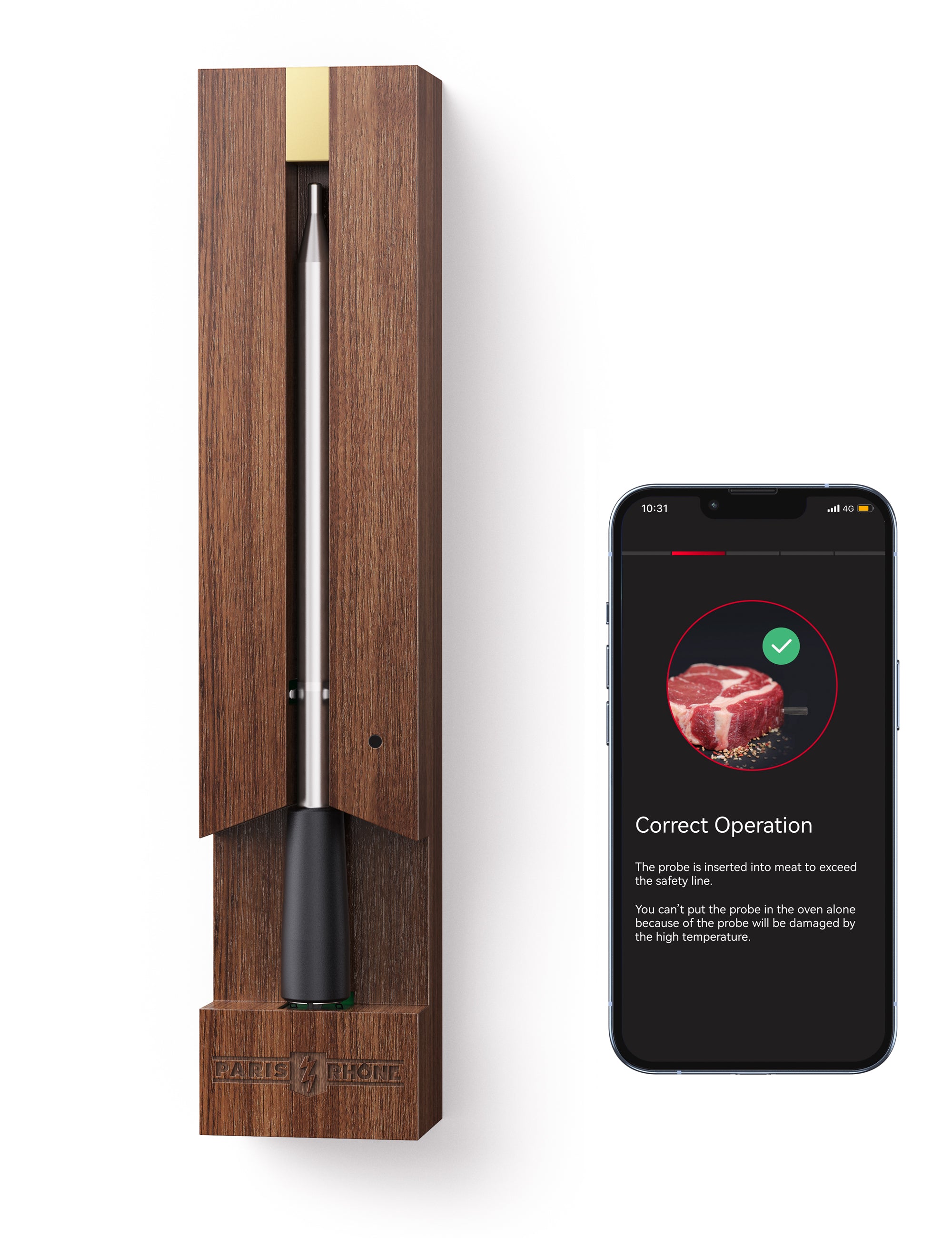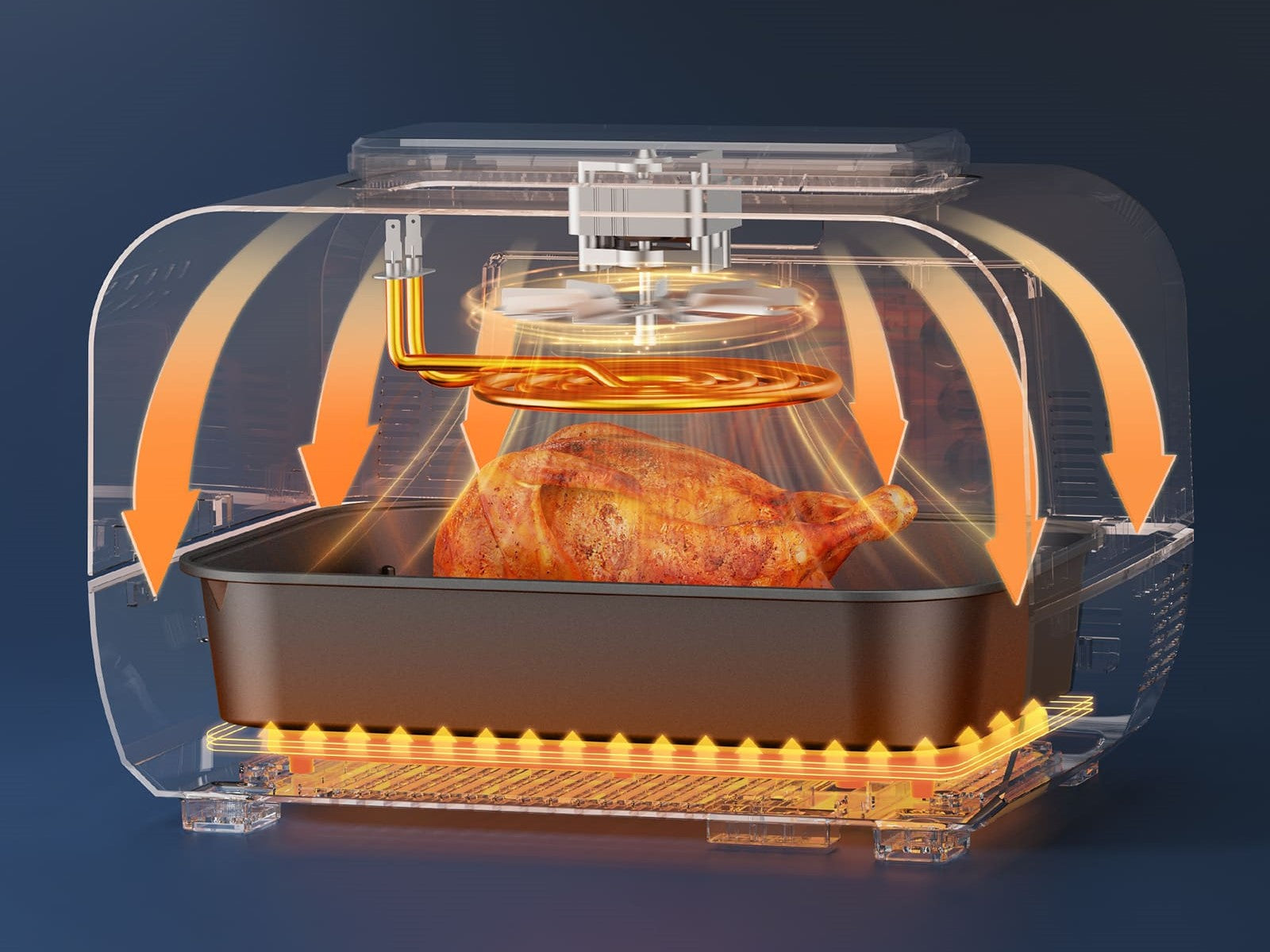Tower fans provide excellent energy efficient cooling, but like any appliance, they can run into problems. From rattling noises to weak airflow, tower fan issues can hamper their cooling capabilities and become a nuisance. Fortunately, many common tower fan problems have straightforward solutions.
This tower fan troubleshooting guide will walk through the typical issues that crop up and provide tips to get your tower fan back to working order. With a few basic repairs and maintenance steps, your trusty tower fan can continue delivering quiet, reliable cooling this season.
Excessive Noise
If your tower fan is suddenly rattling, buzzing, squeaking or making other racket, it likely indicates an internal issue. Here are the most common culprits of excessive tower fan noise and how to fix them:
- Defective Fan - The central fan blade that propels the air can become bent, off-balance or otherwise damaged, causing loud noises. Carefully inspect the fan blades for damage. Remove dust or debris stuck to blades. If wobbling or damage is visible, the fan will need replacement.
- Faulty Motor - The motor can become worn out or develop an electrical short causing abnormal noise. A defective motor requires replacement to operate quietly again.
- Loose Parts - Over time, internal components like fan mountings, wiring, and shell housing can come loose, causing rattling or buzzing. Open up the tower fan casing and inspect for anything rattling inside. Tighten any loose screws, nuts and bolts.
If disassembling the fan, unplug it and follow all safety precautions. Diagnose the source of the noise, then replace any damaged or defective parts that cannot be repaired.
Wobbling and Shaking
A tower fan vibrating while running often indicates an issue with the fan blades. Check for these common causes:
- Unbalanced Blades - If dust or debris accumulates unevenly on the blades, it can create an unbalanced rotation resulting in wobbling. Carefully clean each blade evenly to maintain balance.
- Bent Blade - Blades can become warped during shipping or get accidentally bent while cleaning. Use a ruler to check blades for straightness. Gently bend slightly warped blades back into position. Replace badly bent blades.
- Faulty Base - Over time, the weight of the fan motor can weaken plastic bases leading to vibrations. Try reinforcing by placing on a perfectly flat, stable surface. For recurring issues, replace the base with a sturdier metal mounting plate.
Addressing any wobbling immediately will minimize disruptive shaking and prevent issues from worsening over time.
Intermittent Shut Off
If your tower fan randomly shuts off with no apparent cause, there are two likely issues:
- Faulty Electrical Connection - A loose plug or worn electrical cord can briefly break the power connection causing the fan to shut off. Examine the plug, cord and base power port for any visible damage. Try inserting the plug more firmly or plugging into a different outlet.
- Overheating - Excess dust and debris blocking air flow can cause the motor to overheat and shut down as a safety measure. Open the housing and use compressed air or a vacuum with brush attachment to thoroughly clear out any collected dust.
If issues persist after cleaning and inspecting the electrical connection, the internal motor likely needs servicing or replacing.
Weak Airflow
Has your tower fan’s cooling strength severely diminished? Reduced airflow typically stems from buildup of dust and debris throughout the internal components. Other potential causes include:
- Obstruction Near Fan Intake - Any objects too close to the fan intake vent will hamper optimal airflow. Keep a minimum 12 inch clearance in front and around the entire fan.
- Damaged Blades - Blades that are bent out of shape cannot efficiently move air. Visually inspect each blade to ensure proper straightness.
The best fix is a deep cleaning. This involves carefully wiping the fan blades, opening the housing, and using compressed air or a vacuum hose with brush to dislodge built-up dust. Replace any damaged blades once clean.
Oscillation Not Working
If the oscillation motor stops turning and positioning the fan from side to side, the problem usually lies with the oscillation components. Here are the most common oscillation failures:
- Faulty Motor - Like any electric motor, the oscillation motor can wear out over time. If the motor runs but the head doesn't oscillate, it likely needs replaced.
- Loose Wiring - The wiring connecting the oscillation motor can come loose, interrupting the oscillating function. Open up the fan and ensure wires are tightly connected.
- Stripped Gears - The internal oscillating gears can become stripped, especially if forced while jammed. Inspect gears for damage and replace if needed.
For oscillation issues, inspect the motor, gears and wiring connections. Repair or replace defective components as necessary to restore smooth oscillation.
Strange Smell
If your tower fan emits unpleasant or unusual odors when turned on, excess dust is the most common offender. Built-up debris can block airflow, causing components to overheat and produce a burning smell. Other possible causes include:
- Motor Overheating - Similar to above, lack of ventilation around an overheated motor can create odors. Thorough cleaning should resolve this.
- Worn Out Components - Plastic or electrical components degrading over time due to wear can give off strange scents. If cleaning doesn’t remove the smell, part replacement may be required.
Be sure to unplug the fan before any troubleshooting. Remove all dust, debris, and obstructions around the internal components. If smells persist, contact the manufacturer about potential defective parts needing service.
Fan Tipping Over
Tower fans standing wobbly or tipping over usually stem from two issues:
- Weak Base - Plastic bases can become brittle and prone to cracking over time. Consider screwing the base into the tower platform or placing a heavy object on the bottom shelf for stability.
- Uneven Surface - Tower fans require a flat, level surface to stand upright. Uneven carpet or placement on top of cords/cables can lead to tipping. Make sure the area under and around the fan forms a stable, flat base.
For recurring tipping issues, replace the plastic base with a sturdier wide-legged metal base for improved stability. Check the surface flatness and ensure no obstructions under the fan causing unevenness.
By understanding the typical problems tower fans experience, you can quickly diagnose issues and implement solutions to restore peak cooling power. With regular cleaning and following manufacturer maintenance tips, you can extend your tower fan’s lifespan as well. Catch problems early before small issues snowball into complete breakdowns. Keep your tower fan running efficiently season after season with proper troubleshooting and care.